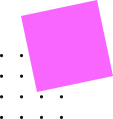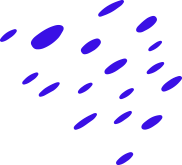
Short Overview
Django is a high-level Python web framework that enables rapid development of secure and maintainable websites. Built by experienced developers, Django takes care of much of the hassle of web development, so you can focus on writing your app without needing to reinvent the wheel.
- What is Python?
- Why To Use Python For Web Development?
- Pre-requisites For This Course
- What is Django?
- Front End V/s Back End
- What is Full Stack Development?
- History Of Django
- Quick Recap of Django Introduction
- Architecture Of Django
- Recap Of MVC
- Django's MVT
- Setting Up The System
- Creating Virtual Environment
- Installing And Testing Django
- Starting A Django Project
- Django Project V/s Django App
- Creating A Django Project
- Understanding The File Structure
- Running The Django Project
- A Little Bit About Migrations
- Creating Django Environment In VS
- Creating Django Project In VS
- Running The Django Project In VS
- What is An App?
- Creating An App
- Default Components Of An App
- Activating The App
- Understanding A View
- Creating A View
- Configuring The URL
- Running The App
- Creating Multiple Apps In a Single Project
- Steps Required
- Generating Calendar For Browser
- Configuring Multiple URLs
- Solving The Name Conflicts
- Running Multiple Apps
- Drawbacks In Configuring Site Level urls.py
- Creating App Level urls.py
- Configuration The URL
- Running The App
- Steps Needed For Templating
- Template Directory Structure
- Activating The App
- Creating The Templates Directory
- Creating The HTML File
- Creating The View
- Configuring The View In Url
- Creating Separate Template Folder
- Passing Data To Templates
- Concept Of Template Variable
- Template Filters In DTL
- Tags In DTL
- The Dot LookUp Mechanism
- The for Tag
- Variables Of for Tag
- Loading Static Files
- How To Use Static Files
- Template Inheritance
- Static Files In Template Inheritance
- Merging App Level Static Files With Project Level Static File
- Creating Hyperlinks In Django
- Using The Include Tag
- Database Programming In Django
- Using Python's Database Programming Model In Django
- Drawbacks Of Python’s Database Programming Model
- Introduction To Django Models
- Introduction To ORM
- Using Django Interactive Shell
- Exploring The Request object
- Accessing HTTP Headers
- Getting User Input
- Handling HTML Forms
- Using Django Form Library
- Configuring Form Options
- Getting Form Data
- Validating Data
- Getting Cleaned Data
- CSRF Protection
- Building A ContactUs App
- Redirecting User To New Page
- Applying Validation
- Using Keyword Arguments For Validations
- Using Methods For Validation
- Using Validators
- Using Custom Validators
- Customizing Error Messages
- Styling Error Messages
- Adding More Styles Using CSS
- Adding Form Data To The Database
- Using Models In View
- Introduction To Model Forms
- Benefits Of Model Form
- Creating And Using A Model Form
- Introduction To Session Tracking
- Why Session Tracking Is Important?
- How Django Supports In Session Tracking
- What Are Cookies?
- Using Cookies
- Drawbacks Of Cookies
- Introductions Session
- Understanding Django Session Framework
- Django's Default Set Up For Sessions
- Testing Cookies
- Accessing Session Object
- Operating On Session Data
- Where Is Session Data Stored?
- Changing Default Setting For Session
- Developing Session Based Registration/Login System
| Django Development Lecture - 1.1 | Preview |
| Django Development Lecture - 1.2 | Preview |
| Django Development Lecture - 1.3 | Preview |
| Django Development Lecture - 2.1 | Preview |
| Django Development Lecture - 2.2 | Preview |
| Django Development Lecture - 2.3 | Preview |
| Django Development Lecture - 3.1 | Preview |
| Django Development Lecture - 3.2 | Preview |
| Django Development Lecture - 3.3 | Preview |
| Django Development Lecture - 4.1 | Preview |
| Django Development Lecture - 4.2 | Preview |
| Django Development Lecture - 4.3 | Preview |
| Django Development Lecture - 5.1 | Preview |
| Django Development Lecture - 5.2 | Preview |
From Basics to Advanced Django
- Basics to Advanced: Master Django web development from fundamental concepts to advanced techniques.
- Zero to Hero: Transform from a beginner to an expert in building web applications using Django.
- Full Stack Coverage: Learn everything from setting up Django, building models, views, and templates, to integrating REST APIs and deploying applications.
Live Lectures
- 60+ Hours: Attend live, interactive sessions with experienced Django developers.
- Hands-on Practice: Practice Django coding and application development during live sessions.
- Practice Sessions: Engage in dedicated sessions to build and refine Django-based web applications.
Doubt Solving
- Unlimited Doubt Clearing Sessions: Get all your questions answered by expert instructors.
Test Series and Assignments
- Topic-Wise Test Series: Assess your understanding with tests after each major Django topic.
- Assignments: Apply your learning through practical coding assignments focused on Django development.
Lecture Notes
- Detailed Notes: Access comprehensive notes for every lecture, covering key Django concepts and best practices.
Projects
- Real-World Projects: Work on live projects to implement Django in real-world web applications.
- REST API Integration: Learn to create and integrate REST APIs in your Django projects.
- Best Practices: Adopt industry-standard best practices in Django development and deployment.
Certifications
- Dual Certification: Receive two certificates upon successful course and project completion.
- Django Completion Certificate: Earn a certificate for mastering Django web development.
- Project Completion Certificate: Get certified for successfully completing your Django project.
Computer / Laptop Requirments
- System With Minimum I3 Processor Or Better
- At Least 4 Gb Of Ram
Text Editor/IDE
- Visual Studio Code: A popular and lightweight code editor, great for Python and web development.
- PyCharm: A powerful IDE specifically designed for Python development.
- Sublime Text: Another lightweight and highly customizable text editor.
Python and pip
- Python: The programming language required to run Django. Make sure to install the latest version.
- pip: A package manager for Python that comes installed with Python. Used for installing Django and other dependencies.
Django Framework
- Django: The web framework for building backend services. Install it via pip:
pip install django.
Database
- SQLite (default): Django comes with SQLite as the default database, which is suitable for small projects.
- PostgreSQL: A more powerful database often used for production environments with Django.
- MySQL: Another popular database used with Django in larger projects.
- MongoDB: A NoSQL database, which can be used with Django via external libraries like
djongo.
Frontend Libraries
- HTML/CSS/JavaScript Libraries (Bootstrap): For building the frontend interface of your application.
- React.js, Vue.js, or Angular: Can be integrated into Django projects for modern frontend development.
- jQuery: For simpler frontend needs.
Version Control System
- Git: A version control system. Use it with GitHub or GitLab to manage your codebase.
- Git Extensions (optional): GUI tools for Git on different platforms.
Browser
- Google Chrome: A modern browser with powerful developer tools.
- Mozilla Firefox: Another great browser with a useful developer console.
API Testing Tools
- Postman: A powerful tool for testing APIs.
- Insomnia: Another API client for testing Django REST Framework (DRF) or other APIs.
Virtual Environment
- Virtualenv or venv: For isolating Python dependencies for different projects.
- Install virtualenv with:
pip install virtualenv.
Django REST Framework (Optional)
- Django REST Framework: For building RESTful APIs with Django. Install it via pip:
pip install djangorestframework.
Deployment Tools
- Heroku: A popular cloud platform for deploying Django apps.
- Docker: For containerizing Django apps, making development and deployment easier.
- AWS (Amazon Web Services): For deploying Django projects on scalable cloud infrastructure.
- NGINX: A web server often used in production Django deployments.
Ready to kick-start your career?
Join Us Now Join Us Now